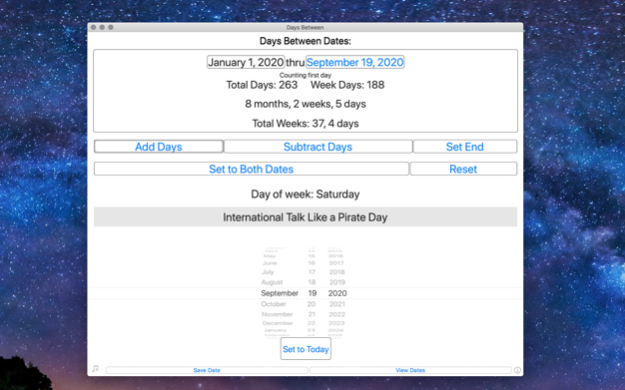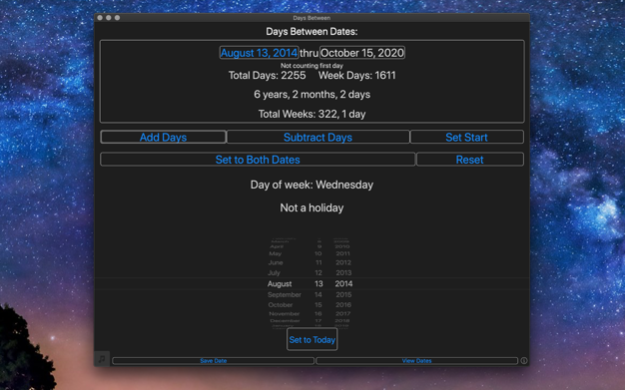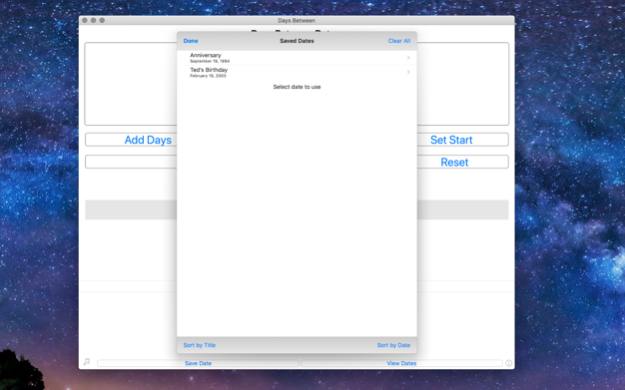Between Dates 2.4
Continue to app
Paid Version
Publisher Description
Between Days was written to quickly tell how many days are between two dates. It uses a simple interface to get these answers in the quickest way possible. Underneath the simplicity, Between Days is one of the most feature rich date apps in the app store. Don’t let the simple interface fool you, this app does show a lot of information in a clean and easy to use format.
To use the app simply set the start date and end date and it will display the number of days between those two dates. To select which date to edit you can either touch the date you want to change, or press the setting start date/ setting end date button. The selector will automatically change to display the date selected. It will also display the current day of the week showing on the calendar selector.
If you would like to save the date for later, simply press the save button on the bottom. To recall a date, or to view saved dates press the view dates button on the bottom. Once you are at the list of dates you can sort or remove them. You can also press on a date to use it as the current date, or press done to return to your previous dates.
There is also a subtract/add days button shown depending on the date you are modifying. This is useful if you need to find what the date is after a certain number of days. Just a note you can only add to the end date or subtract from the start date.
The copy to end date/copy to start date button will set both the start date and end date to the selected date.
The reset button will set the beginning and end date to the current date, but will leave your saved dates alone.
I hope you enjoy this app and find it useful! If you have any questions or comments send me an e-mail at Don.Espe@gmail.com
Please rate this app so I know if there is enough interest to develop new features for it.
Apr 23, 2024
Version 2.4
Minor interface tweaks.
About Between Dates
Between Dates is a paid app for iOS published in the System Maintenance list of apps, part of System Utilities.
The company that develops Between Dates is Ducky Planet LLC. The latest version released by its developer is 2.4.
To install Between Dates on your iOS device, just click the green Continue To App button above to start the installation process. The app is listed on our website since 2024-04-23 and was downloaded 0 times. We have already checked if the download link is safe, however for your own protection we recommend that you scan the downloaded app with your antivirus. Your antivirus may detect the Between Dates as malware if the download link is broken.
How to install Between Dates on your iOS device:
- Click on the Continue To App button on our website. This will redirect you to the App Store.
- Once the Between Dates is shown in the iTunes listing of your iOS device, you can start its download and installation. Tap on the GET button to the right of the app to start downloading it.
- If you are not logged-in the iOS appstore app, you'll be prompted for your your Apple ID and/or password.
- After Between Dates is downloaded, you'll see an INSTALL button to the right. Tap on it to start the actual installation of the iOS app.
- Once installation is finished you can tap on the OPEN button to start it. Its icon will also be added to your device home screen.